When admins are first created, they can be created as inactive admins (See Admins: Add Admin) so that you can review their access permissions.
To activate an inactive Admin account in Omnilert, simply select the desired admin from the list on your People > Admins list and then filter the list by status to view Inactive admins:
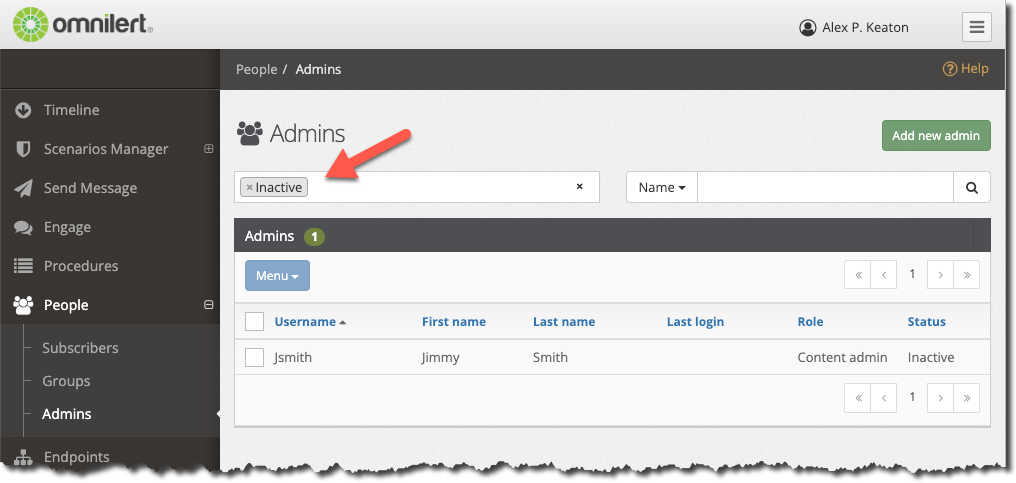
Select the desired admin and then choose Active from the menu.
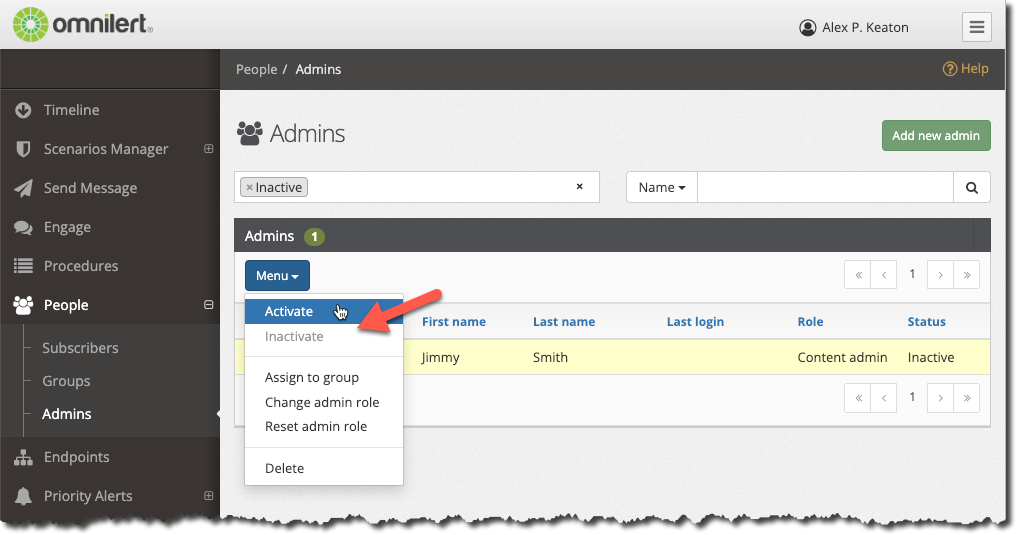
Deactivating an Admin
This same process can be used to make a currently active admin "inactive".
In that case, visit the People > Admins list and select the desired admin(s). Then choose Inactivate from the menu to make them inactive.
Inactive admins cannot log into Omnilert or send out messages. This can be useful to retain past admin accounts (for records and history) while denying those admins access to the service as needed.

Comments
0 comments
Article is closed for comments.